![]()
The CSD unit symbols, which are patterned after the unit symbols popularised by Grady Booch, provide the user of the CSD the option of specialising the program unit identified by the CSD. The unit symbols may be used either independently or in conjunction with the box symbols, as was shown on the overview page of this introduction. The unit symbols may not be becessary for a beginning Ada programmer, but as programs increase in size and complexity the CSD unit symbols will be useful in aiding visualisation of the program units contained in the source code.
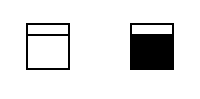 |
The symbols shown above represent, from left to right, a subprogram specification and a subprogram body. Note that the body symbol is shaded. Throughout the CSD unit symbols, the body representation of a program unit will be the shaded counterpart of the clear specification symbol.
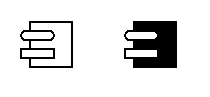 |
This pair of symbols represents the specification and the body for a package.
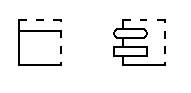 |
The symbols shown here are the CSD symbols used to represent generic subprogram and generic package specifications. Note the dashed outline, similar to the CSD box symbols.
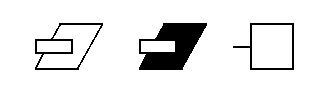 |
In this graphic, the far left image is used in the CSD to represent task specifications, while the center image represents task bodies. The final image, the empty square, is used to denote an entry into a task.
 |
The box with the exclamation point in it is used to denote exception handlers, as well as the raising of an exception.
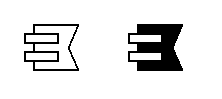 |
The two symbols shown here represent protected specifications and protected bodies, on the left and on the right respectively.
 |
The open ellipse in the above image is used to denote a type declaration. The darkened ellipse denotes a variable declaration.
![]()